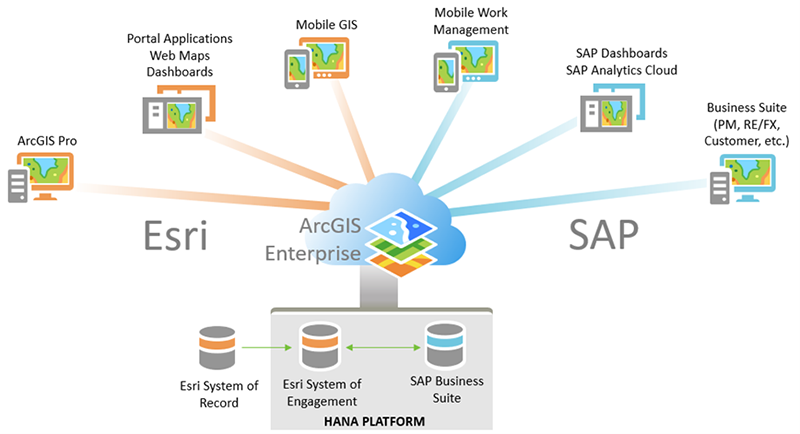I have never met a GIS administrator who was excited about moving to a new database, but there are three (3) key benefits that justify the move to ArcGIS on HANA:
- Performance – When you use the Esri Geodatabase in SAP HANA, analysis and reporting occurs at speeds that are orders of magnitude faster than other databases platform. The SAP HANA Database stores data “in memory” allowing users to perform unstructured analysis against millions of records. HANA also uses its own native spatial format to store geometric data enabling HANA to perform spatial analysis at the database level. Check out this cool Story Map Esri and SAP created to show how the geodatabase on HANA tackles big data queries.
- Integration – HANA’s integration tools allow you to combine Esri data with other S/4 HANA system data stored in the HANA database. This makes it easy to view SAP objects like equipment or work orders on an Esri web map. You can combine data from Esri, SAP, and other critical business systems to perform complex analysis without making multiple copies of the data.
- Lower Total Cost of Ownership – For many clients, moving their Esri data to HANA is an incremental step in the adoption of HANA as the primary database across their Enterprise. Once all enterprise GIS data is moved to HANA, licensing is simplified and the number of platforms that IT staff need to understand and maintain are reduced.